Online safety
Internet / E-Safety
At Whitehall we want to encourage our pupils to use the Internet as much as is possible whilst in school but at all times safely. As a Parent/carer you will be asked along with pupils and staff to sign an appropriate usage form to ensure that you understand the risks and sanctions relating to misuse of the Internet in and beyond the school.
As a parent/carer if you need any advice or help with Internet safety then please speak to any teacher or have a look below for more information about keeping your child safe online.
If staff know of any misuse, either by a teacher, staff member, volunteer or child, the issue will be reported to the Headteacher without delay.
The Headteacher has overall responsibility for Internet safety and will work with our IT provider and Walsall online safeguarding team if the need arises.
The school will ensure that:
- As a school we will monitor and filter Internet use within school on a regular basis
- Software is in place to minimise access and to highlight any person accessing inappropriate sites or information.
- Pupils will be encouraged to discuss openly their use of technology and anything which makes them feel uncomfortable. If this results in child protection concerns, then staff will inform the DSL and enter it on our My Concerns system.
- Every effort is made to encourage pupils not to give out their personal details, phone numbers, school, home addresses, computer passwords etc.
- Pupils adhere to the school’s acceptable user agreement when in school
- Pupils are taught how to keep themselves safe, in school and when using the Internet
- Training is provided to all teaching and class support staff on online safety matters.


Safe to Net - the online safeguarding app for you
Safe to Net is an app for parents to help them safeguard their children from online risks like cyberbullying and sexting, whilst always respecting their child’s rights to privacy.
• The SafeToNet Foundation is providing UK families with free-for-life access to the SafeToNet safeguarding solution during coronavirus.
• Using the code: SAFE, parents can get free access to the app which has wellbeing activities and adds a safeguarding keyboard to the child’s phone.
Click on the button to access the website and get the free app.
There are lots of apps, games and websites that allow children to chat to other people and it’s vital that we know how to keep them safe if they are accessing these.
We would recommend that your child only uses their device under the supervision of an adult but it’s important for them to know what to do if they see/hear something online that makes them feel uncomfortable, worried or upset.
www.thinkuknow.co.uk has some really good resources for you to use with children at home to teach them how to stay safe whilst they are using the internet. They have released online safety resource packs that are for you to use at home during these strange times and you will find lots of information for parents on there too.
If you, or your child, come across something that worries you then you can go to www.ceop.police.uk/safety-centre/ to report online abuse or the way that someone has been communicating online. This report will be sent to a Child Protection Advisor who will be able to get you any help that you need.
On lots of websites you will see this button.
If you click on it then it will take you straight to the CEOP website.
The internet is a part of everyday life and can be accessed in a variety of ways. At Whitehall Nursery and Infant School we view ICT and the internet as a valuable learning resource and teach all our pupils to use it responsibly and safely. All children are taught how to stay safe online and learn what to do if they view or read something that makes them feel uncomfortable. Children begin their e-safety in Nursery and this carries on throughout the whole of the school.
If you would like some further information about keeping your children safe online, we recommend the following websites:


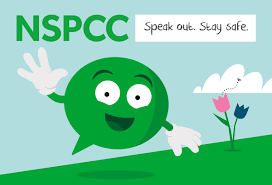


Internet Matters is an independent, not-for-profit organisation to help parents keep their children safe online.
Childline – A fantastic website offering support and advice about staying safe online and lots of other issues. Alternatively their phone number is 0800 1111
The National Society for the Prevention of Cruelty to Children (NSPCC) has lots of information about helping to keep children safe, including useful information about helping children be safe online.
Parent Info is a collaboration between CEOP and Parent Zone. The Parent Info website has a number of articles about children’s wellbeing on digital equipment.
Safer Internet – Safety tips, advice and resources for parents and children to help young people stay safe online.
Making your home e-safer
Knowing how to stay safe online is a great skill for children and adults, and you can help protect your children by taking some small steps to make your house a ‘e-safe’ place!
UPDATE: Tik Tok
You may be aware of a social media app called Tik Tok. It is very popular amongst children and teenagers, as it is full of dances and challenges. However as there is no filter on what you view on Tik Tok, it is very easy to come across inappropriate content, such as swearing and sexualised images/videos. Please be aware of these and do not allow children to go on the app unsupervised.
Parental Controls
Parental controls can be activated on your electronic devices around your home to help protect your children.
Internet Matters provides advice and guidance on how to set up parental controls.
Search Engines
Here are some search engines which can be used by children to search the internet safely (Google can sometimes bring up inappropriate results).
Parent guides on social networks, games, apps and more
Children love computer games, and today there are hundreds of highly addictive games they can play on a range of platforms. Those that are age appropriate are useful as a reward for children, however there are many which contain content that is not suitable for children.
If you’re unsure whether a game is suitable for your child, or just want to know a little bit more about it, Common Sense Media provides up to date and useful reviews on all the latest games, films, television shows and books.
Also, Net Aware works with the NSPCC to help offer guidance to parents on social networks, apps and games.
Remember even if you have older children who are playing games with older age ratings, any younger children in the house should not have access to it.
YouTube Kids
We also recommend creating a YouTube Kids account if your children use YouTube regularly. You can see what they have been watching and control what they have access to.
Alongside the websites listed above,the NSPCC provides a comprehensive guide to internet safety on their website.
Reporting online abuse
To report content on the internet that you think is illegal (i.e., child sexual abuse content hosted anywhere in the world, criminally obscene adult content hosted in the UK and/or non-photographic child sexual abuse images hosted in the UK), contact the Internet Watch Foundation (IWF) where you can make a report.
To report any inappropriate or potentially illegal activity with or towards a child online (e.g., if your child has experienced sexual or offensive chat online that has made them feel uncomfortable or someone is trying to meet up with them), contact the Child Exploitation and Online Protection Centre (CEOP) where you can make a report.
If you’ve seen or heard something unsuitable for children — maybe it was a programme on TV or online, a film, an advert, a video game or something in a magazine — at ParentPort you can find out about the standards expected from the media, make a report and share your views.
Making a report to a website
Sometimes it is also possible to report inappropriate or illegal content or activities to the website where you or your child have witnessed or experienced it. Remember, you need to be over a certain age to use most social media websites, so it’s advisable not to allow younger children access to these sites. Below are some links for popular sites, however you can find a more extensive list at the Cyberbullying Research Center’s webpage.
Fraud
If you think your child has been ‘scammed, ripped off or conned’ online you can report it to Action Fraud online or call them on 0300 123 2040.
Inciting Hatred
If you see any content that incites hatred you can report it to True Vision.
Terrorism
If you see any content online related to terrorism, you can report it anonymously to the Counterterrorism Internet Referral Unit (CTIRU).
Staying safe on the internet
The internet is fun! The internet is useful! But we need to be safe.
We need to beware of strangers on the street. And we need to beware of strangers on the internet.
Click on the link below and watch Jessie & Friends with your child - the videos are aimed at 4-7 year olds to help them learn about staying safe online.
The Jessie & Friends animations are age-appropriate and do not depict any situations where adults communicate with children online. Instead, they show safe, non-scary situations which help young viewers identify things which might worry them online. For example, in Episode 3 an older sister tricks three younger children into losing an online game. In this way young viewers learn how to identify online behaviour which is ‘not right’, and how to get help by telling an adult they trust. This learning will help keep them safe from many risky situations which they may encounter online.
Before watching the Jessie & Friends animations with your child, read our advice on what else you can do to keep your child safe online.
Jessie & Friends is also available to watch with subtitles or with British Sign Language interpretations.

Read the storybooks together!
There’s a storybook for each episode to help you to keep the conversation going. You can download each storybook below.
Jessie & Friends: Watching Videos - The Storybook
Jessie & Friends: Sharing Pictures - The Storybook
Jessie & Friends: Playing Games - The Storybook
What next?
Visit the CEOP Education 4-7s website with your child. Featuring characters from Jessie & Friends, the 4-7s website helps children to recognise worrying or scary situations online through four interactive badges covering: watching videos, sharing pictures, online gaming and chatting online. Children collect stars and certificates by answering questions to help characters Jessie, Tia and Mo to 'Tell A Grown Up' when something happens online that is worrying, scary or upsetting.
Some useful information to help you in conversations with children at home
|
Safe |
Keep safe by being careful not to give out personal information when you’re chatting or posting online. Personal information includes your email address, phone number and password. |
|
Meeting |
Meeting someone you have only been in touch with online can be dangerous. Only do so with your parents’ or carers’ permission and even then only when they can be present. Remember online friends are still strangers even if you have been talking to them for a long time. |
|
Accepting |
Accepting emails, instant messaging messages, or opening files, pictures or texts from people you don’t know or trust can lead to problems – they may contain viruses or nasty messages! |
|
Reliable |
Someone online might lie about who they are and information on the Internet may not be true. Always check information with other websites, books or someone who knows. If you like chatting online it’s best to only chat to your real world friends and family. |
|
Tell |
Tell your parent, carer or a trusted adult if someone or something makes you feel uncomfortable or worried, or if you or someone you know is being bullied online. |
















